How well do you know about your Hard Disk? Probably you would count the list of things in your Hard Disk, but what does your Hard Disk does for you? Then probably you are not aware of the hardware password capability in it. All most only a less percentage of the users know about this hardware password capability, as a matter of fact all the hard disks display this feature. Also it’s necessary to understand that where are they stored and how do they work? So the answer is that this password is usually stored both in a chip on the HD controller (the printed circuit board on the hard disk) and on the hard disk itself in a special hidden sector.
And in case you set this password then this will land you in completely disabling your hard disk for anybody who doesn’t know your password. In short you ever happen to loose the hard disk then your data is all safe, and even if not this then it simply works out as a pure phenomenon of security. And the best part is that this password isn’t restricted to your system only rather the hard disk becomes unusable on all the computers.
Also now the laptop makers are taking full of this facility and that is the only reason that the newer laptops will set the HD password together with the BIOS password, completely locking all the hardware.
And to speak more about the password then all the hard disk manufacturers lack to have a master password so that they can unlock hard disk. Also it is clear that even swapping the controller of the password-protected hard disk with exactly the same controller from an unprotected HD will not remove the protection on most disks, as the password (together with most of the firmware) is also stored on the hard disk itself.
And in case you are really struck up in a situation where you wish to open a password protected hard disk but somehow you are unable to do it, then you are left with only one situation i.e. to send the hard disk to the data recovery company for unlocking, but not all data recovery companies could or would unlock a password protected HD.
And I really believe that in today’s age when none of your files are safe enough to secure your files and that too when many hackers have a proficiency in identity theft. Also it’s true that the downside is that when the HD eventually malfunctions it will be harder or even impossible to retrieve any files from it. So when you are starting to use a system then in that case my first suggestion would be that you should secure your data with a back-up.
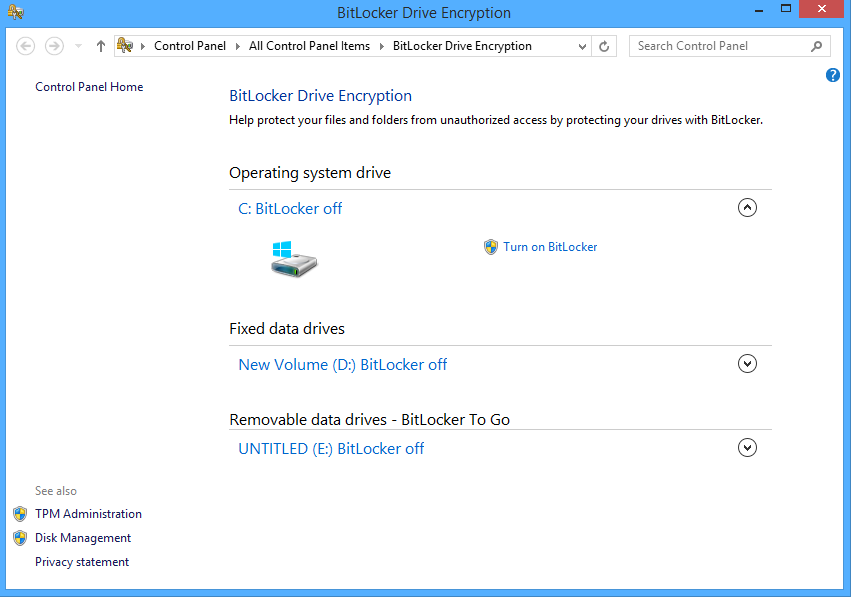
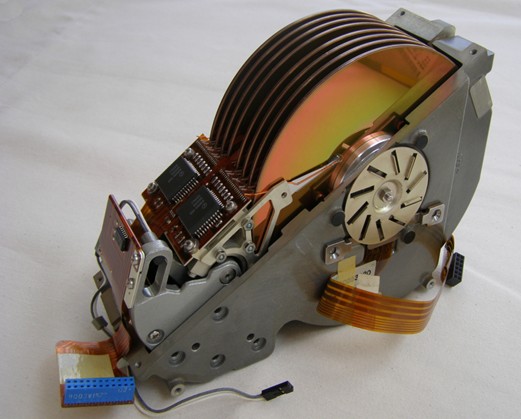
Leave a Reply