The best plan of action is to use these social networking sites without installing any 3rd party games, apps, or quizzes. This ensures that you will be protected from most threats. However if you have a computer that is used by everyone in the family and you have teenagers that might not follow these simple rules then it is important to have security software to block these threats from entering your computer.
More and more people are using Facebook and other social networking sites at the workplace which increases the risk of spreading viruses at the workplace. Many businesses have had to block Social networking sites altogether to stop the infections and lost productivity to these services.
Security programs such as Microsoft Security Essentials can help stop the viruses and malware before you get infected instead of having to remove them after the damage has already been done. Malicious Software Removal costs are higher after you have been infected.
Behavioral steps you can take to avoid getting a Virus or Malware. Avoid Facebook quizzes and games that can give you a Virus or Malware. Stay away from sites that look shady or want you to install something to run if you are not sure of how legitimate they are.
Do not open attachments even from friends unless you are expecting a particular file from them. Many times the virus will attach itself to your contact list and send emails out to everyone appearing as if they came from you. The best rule of thumb is to never open emails that look like they are from unfamiliar people.
Stop using and downloading anything from peer to peer networks these services are loaded with viruses and malware. Use the latest Firefox or Google Chrome browsers they help to keep viruses and malware out of your computer much better than Internet Explorer.
If the virus or malware you have does not let you install or download anything then boot up your computer in safe mode to allow you to download and install the proper virus removal and malware software. Instructions for booting your computer into safe mode are listed below.
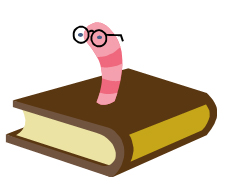
Leave a Reply