Make Sure:
Before you do any of this, make absolutely sure that you want to erase all data from your iPhone. Once it’s gone, you can’t bring it back. Ever. It’s a pretty good idea to back up your iPhone on iTunes first, so you’ll have an extra copy of all your data. This is especially important if you’re selling an old iPhone in order to get a new iPhone, since it will let you reinstall all your data onto your new model. But even if you’re not going to get a new iPhone, it’s best to back up, just in case, you never know what you might need in the future.
Find the Menus:
To start off with, Just follow the below steps:
- Go to the Settings icon on your iPhone, you should find this easily on your home screen.
- Under the Settings menu, find “General” and click it, then find the tab that says “Reset” and click it.
- Now, You will now be presented with a pretty long list of options, so don’t panic. Look for the option that says “Erase All Content and Settings”.
- We’ve warned you before, but we’ll say it again. Once you click this button there is no going back, you cannot magically get all your data back again.
- If you do not have a back up copy of your iPhone on your computer using iTunes, the data will be gone forever. Back up your phone, just in case.
- Once you’re absolutely sure that this is what you want to do, then click the button that says “Erase All Content and Settings”.
- Now click the red button that says “Erase iPhone.”
- You will be asked to confirm the deletion one more time. There is the possibility that you’ll be asked for a security PIN at this point.
- The default PIN for all iPhones is 0000.
- If this doesn’t work, try entering the PIN you use for your voice mail, or the PIN given to you with your SIM card by your mobile service operator.
Wait for the erase to complete, which may take some time. Your phone will reboot after the process is finished. Once rebooted, your phone should be empty of all personal data, and is ready to be sold.
“It’s a piece of cake”, says Phil Turner, “to auction your used iPhone. Ebay does everything for you. All you have to do is wait to cash in!”
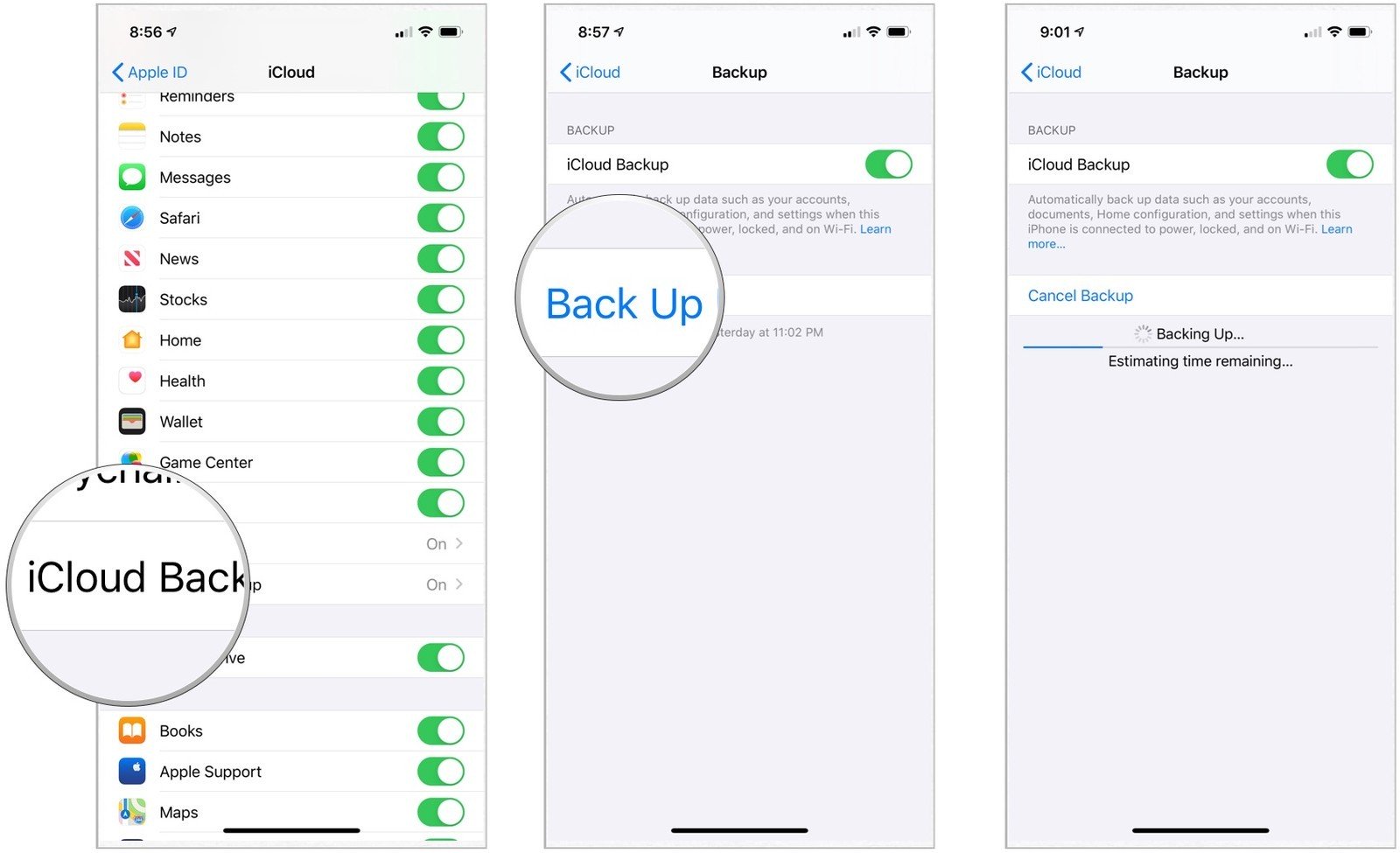
Leave a Reply